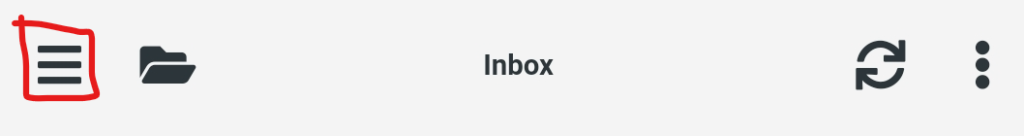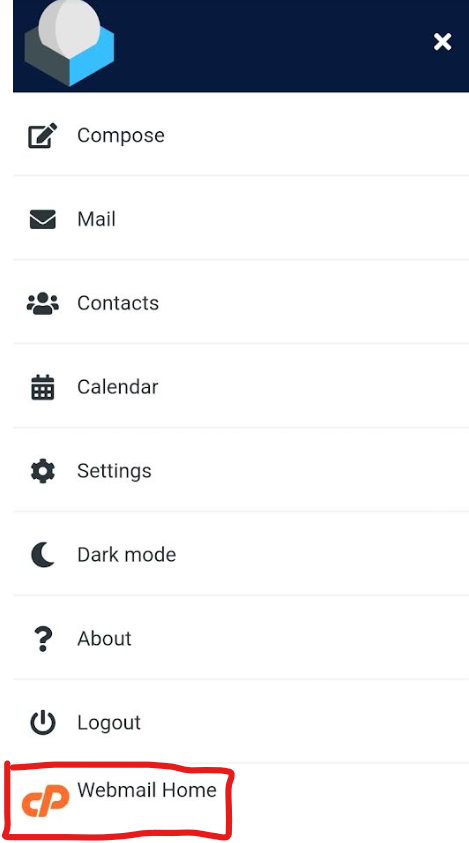To reset your webmail password, first log in using the details provided by BC Website Design. Your webmail will usually be located at https://webmail.domain.com.
Once you’ve logged in, click on “Webmail Home” on the left-hand menu.
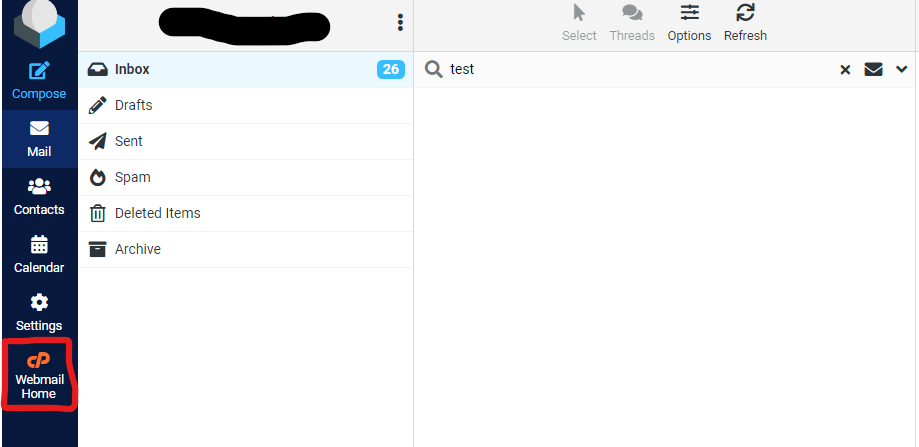
You will be taken to the Webmail settings page. Click on “Password & Security” to manage your login details. From this page, you are able to set a new password.

On mobile, this may look slightly different. You can find the “Webmail Home” option by clicking on the menu icon at the top of the screen: